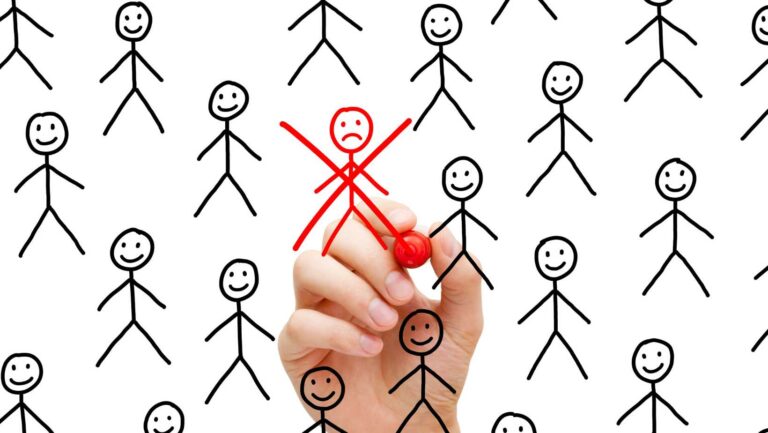Looking for work online
The internet is the world’s biggest library, newspaper, notice board and network all rolled into one. It has undoubtedly transformed the way we look for work. So if you’re new to the online job hunt or haven’t had to look for work in a while, you may find the process a little daunting. Our top tips for looking for work online will help…
On a positive note, the advances in ‘e-recruitment’ are generally geared towards simplifying the entire process and saving you much needed time and effort. Whilst it can feel frustrating at first to send off your CV into the ether and sit waiting for a reply to your emails, you will be able to apply for a greater number of jobs, find vacancies more quickly and register for alerts which do most of the work on your behalf. If it’s new to you and you need help getting started, here’s our top tips for searching and applying for work online.
What you’ll need
Before you get started, there are a few basic things you’ll need. It goes without saying that this will include a laptop, PC, tablet or mobile device that’s connected to a working internet connection.
You also need to have an email account set up in your name – partly so that employers and recruiters can contact you about the jobs you’ve applied for but also so you can receive notifications about upcoming vacancies and register for any free information resources on offer along the way. You can create a free email account via Google, Yahoo, Microsoft Outlook and numerous other providers, simply search for one that suits you and sign up with the instructions online.
Finally, you’ll need an updated, typed up copy of your CV in Word or PDF format and a good idea of the type of jobs you’re interested in. If you don’t already have a CV, you can use one of our free templates here.
Knowing the basics
Once you start applying for jobs, make sure you check your emails regularly. Employers or recruiters may be trying to contact you for more information or to offer you an interview. You’ll need to respond within a reasonable time frame to show you’re organised, proactive and interested in what they have to offer.
If you’re already digitally savvy and have a presence online, Google yourself before you go any further. Employers will frequently do a search on prospective employees so remove any embarrassing information about yourself and be aware about what information you have made public via social media.
What are Job-Boards
These are dedicated website for candidates (such as TotalJobs, CVLibrary and Indeed) that connect you directly to employers and recruiters and allow you to apply for their vacancies. For some, you will be able to view the employer’s contact details and send your CV and covering letter directly. For others, you will need to create a User Profile and Log-In to upload your CV and apply for advertised vacancies.
Although this may seem like a time-consuming process as there are 100s of job-boards to choose from, most employers choose to recruit their staff this way and you will find a high number of new vacancies upload on a daily basis.
Using job-boards can also help you save time in looking for suitable roles as many allow you to input your search criteria and register to receive Email or Text alerts when a matching opportunity is posted.
Searching for vacancies
Most job boards allow you to search by industry, location or job type. You will need to enter what you’re looking for (like you do with a standard search engine), usually a job title or keywords relating to the type of work you’re after, and they will bring up a list of matching vacancies for you to apply to.
Once you’ve found a search that yields a good supply of relevant results, you’ll be able to save those search terms for next time. Many job boards will allow you to sign up for Job Alerts by email or text message so that they can notify you when new jobs matching your criteria are added.
Applying for jobs
Once you’ve found a vacancy you’re interested in, you’ll then be able to apply for it either via the job-board itself or by contacting the relevant employer or recruiter directly. If the job-board has lots of jobs you’re interested in, it will be quicker to upload your CV onto their database and create your own online profile. Once you have done so, you’ll be able to apply for multiple vacancies instantly and a copy will be saved for you to update and manage online when you revisit the site in future.
If you do not wish to upload your CV and create an online account, simply make a note of which company or employment agency has advertised the vacancy and look for their contact details so you can make a direct approach. Remember to include where you saw the job advertised so you can quote any reference number when following up.
Uploading your CV
A further advantage of uploading your CV onto a job-board is so that employers and recruiters can find you. Hiring managers will pay to subscribe to online databases so they can look for candidates who may have the skills or experience that match their requirements. By posting your CV online, they have a greater chance of finding you directly and giving you access to another source of opportunities.
Hopefully this introduction to looking for work online will help you understand the basics and getting started. If you’re now ready to start using job boards, check out our top tips for creating a job board account, which ones to choose, setting up job alerts and applying online.